Working with an Instructional Designer
As instructional designers, our primary role is to support the instructional team – faculty, lecturers, facilitators, and GSIs – in the development of pedagogical strategies and production of learning materials that foster an outcomes based, student focused online/hybrid learning environment. That said, every course is unique, every instructional team has its own dynamic, and the support needs can run the gamut from guidance in teaching approaches, to technical skills training, facilitating team meetings, addressing student needs, to tweaking behind the scenes in bCourses, and so much more. We value our time with the instructional team and appreciate the immense time and effort that instructors put into planning and teaching an online course, including the facilitators/GSIs who devote so many hours to communicating with students and grading. It is always our goal to provide you with the best designed course and smoothest teaching experience possible. With all the moving parts, one important element is often overlooked, though, the value of “owning” course features.
The ADDIE Model
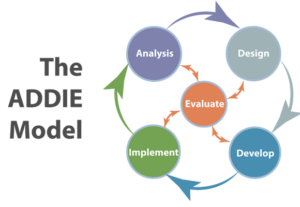 Meanwhile, from the focus on efficiency emerged a relationship between learning science and technology. To some extent, we see these ideas in our program because students have so little time in their lives to learn and we also think about how to make their learning more efficient.
Meanwhile, from the focus on efficiency emerged a relationship between learning science and technology. To some extent, we see these ideas in our program because students have so little time in their lives to learn and we also think about how to make their learning more efficient.
Over the decades, the role has grown to encompass many functions, with differing expectations across government, industry, and educational sectors. The one constant across sectors being that instructional designers draw upon learning science to solve problems.
In industry sectors, “problems” may be a bit more tangible in that instructional designers seek to identify the sources of such issues as gaps in productivity. In higher education instructional design, online learning, and specifically in OOMPH, we think more in terms of needs and opportunities; in so doing, every day we in some form engage with and adapt the traditional ADDIE model: Analyze, Design, Develop, Implement, Evaluate
Though ADDIE is often depicted as a linear process, it is actually more cyclical or even cross sectional, and sometimes interchangeable. Think about a recent project on which you’ve collaborated with an instructional designer – the process employed, questions asked, feedback given, materials developed – and consider how the overlapping stages of ADDIE were applied. Note that while OOMPH IDs also complete a multitude of tasks to include editing code, designing images, producing videos, building course readers, and troubleshooting technical issues, from the ID perspective all of these tasks are woven into the larger process of learning development.
References
Dick W. (1987) A History of Instructional Design and Its Impact on Educational Psychology. In: Glover J.A., Ronning R.R. (eds) Historical Foundations of Educational Psychology. Perspectives on Individual Differences. Springer, Boston, MA
“The ADDIE Model”. (n.d.) Addiedesign.com
Administrative Timelines and Requirements
Ideally, online course preparations start well ahead of the course start date, particularly the first time a course is taught online. Recommendations for when to begin course development depend on whether the course has been taught online before, the instructor’s familiarity with online teaching, complexity of the course design and the extent of the changes planned.
New Courses
Course development for new online courses and/or for faculty teaching online for the first time will require more effort than in subsequent years that the course is offered. We estimate, based on our experience in OOMPH, that development of a new online course requires upwards of 225 hours of instructor time for preparation of materials, activities and assessments. OOMPH faculty who have taught online courses recommend on average beginning course development about 7 months before the course launches.
Course Refreshes
After the initial course development year, iterative improvements of up to 20% of course materials occur in years 2 and 3 (course refreshes). On average, faculty recommend starting annual course delivery refreshes 4 months before the course start date. Note that for even the lightest of course refreshes should follow a predetermined production schedule. All changes cascade down through the production process, from video edits, to captioning, to updating readers. The best course process involves completing updates before the term starts. With an understanding that this is not always possible, new course materials should be provided to the ID team no later than one week prior to intended student access. Materials provided with a shorter turnaround time cannot be guaranteed.
Course Rebuilds
For year 4, courses undergo an intensive rebuild, which instructors report taking less time than the development of a new course. OOMPH provides faculty support for up to 150 hours of development time for a course rebuild and recommends instructors start work 5-6 months before the course start.
Appointment paperwork, course planning and development for new online courses should begin 7 months before course launch and generally follow the timeline below. For course refreshes and rebuilds the timeline can be adjusted according to the work planned and instructor’s schedule.
Timeline of Deliverables and Milestone for Course Development
| Semester | Course | Instructor Appointment | Course Planning and Design | Course Production | Course Start |
|---|---|---|---|---|---|
| Fall | 1 | February | April | May - July | August |
| Fall | 2 | April | June | July - September | October |
| Spring | 1 | June | August | September - December | January |
| Spring | 2 | August | September | November - February | March |
| Summer | 1 | October | November | December - April | May |
| Summer | 2 | January | February | April - June | July |
Instructors are encouraged to utilize SPH and instructional design support for assistance with any and all instructor deliverables listed in the following table.
| Stage | Course Design | Course Planning | Course Production & QA | Course Launch | Course Evaluation |
|---|---|---|---|---|---|
| Deliverables Due | T = - 6 months | T = - 5 months | T = - 4 to - 1 months | T = 0 | T = + 3 months |
| Instructors Course Facilitators | Identify: -Learning objectives -Assessment strategy -Weekly topics | - Course Approval (EPCC and COCI) - Module storyboards Media plan -Course map -Course description -Set meeting schedule | -Activity instructions -Assignment instructions and grading rubrics -Readings -Media recordings | -Final course syllabus -Course site review -Exam instructions | -Instructor survey: review of course site -Assessment of student learning -Course development goals |
| Pedagogical Director | -Overview of course development process and deliverables -Competency map | -Review draft course syllabus/submit course approval | -Project design -Training materials for instructor and Course Facilitators | -Assignment of students to groups -Midcourse survey -Course evaluation | -Course evaluation report and summary |
| Instructional Designer | -Access to course build site (copy of previous course site if already taught) -Needs Assessment | -Kick-Off meeting -Course plan feedback | -Support building bCourses pages -Discussion design -Weekly readers | -Design review -Published course site -Evaluation questions - Final exam preparation and instructions | -Course debriefing |
| Media Production | -Media Schedule | -Close captioned videos -Media list with links to audio and video files -Video Transcripts | |||
| Program Manager (Student Services Support) | -Enrollment data and student profiles | -Post required books | -Final enrollment numbers |
Recommendations for Course Design
Online courses rely heavily on well-designed instructional materials to create interactive, active learning environments for students. There are many different technologies and applications available for use in online education and the landscape is continuously evolving. Creating a high quality online learning experience for students with today’s technologies can be both challenging and confusing. Thankfully, identifying technologies is not the first consideration in course design.
We recommend organizing online teaching into stages: (1) course design, (2) course production and (3) course delivery making sure to invest significant upfront time into thoughtful course design.
Course design starts with identifying course learning goals, desired competencies and assessment strategies. Take time to consider how different teaching methodologies could fit with the learning objectives and competencies of your course. When choosing methodologies also consider the interaction unit (activity for individual student, small group or whole class). Below are some ideas to consider.
| Individual | Small Group | Whole Class |
|---|---|---|
| Decision making | Brainstorming | Discussion |
| Problem solving | Discussion/decision making | Brainstorming |
| Reviewing/synthesizing | Reviewing/synthesizing | Decision making |
| Check for understanding | Creating/collaborating | Reviewing/synthesizing |
| Reflection | Debate | Surveying |
Opportunities to network with other OOMPH instructors can be found on the Faculty Hub Site and at OOMPH sponsored Teaching with Technology Workshops. Workshop schedules and descriptions will be posted on the Faculty Hub site.
Start with your Course Outcomes
Always start with your course outcomes. What will students be able to do as a result of your course; what will they know? Understand? Be able to use? Remember long after the details fade?
Resources for writing course objectives are found on the Faculty Hub site. Although this is something your ID can coach you through or partner with you on, UCSF offers his helpful guide on building course objectives using Bloom’s taxonomy.
Then, determine what you want to measure for assessment, decide on practice activities for active learning and, lastly, think about the pedagogies and technologies to use. Map out your ideas into modules and look at the big picture before you go any further. The ID team can provide guidance on crafting learning objectives to match appropriate cognitive levels.
Develop Your Assessment Plan
What evidence will you use to measure student progress towards the learning goals?
The kinds of assessments used in online courses are not different from what is used in face-to-face courses (e.g., exams, presentations, projects, papers, videos). The main difference is the technology interface that connects students and instructors. In your design process, you don’t have to worry about the details of how to use current technology to carry out your assessments of student learning. Work with your Instructional Designer to identify how best to deliver the assessments you will use. Focus your thinking on what you will assess and why.
Design Activities and Feedback
Once you have identified what you want students to learn and how you will measure learning, the next step is designing activities where learning happens. This is where you have the most choices and decisions to make in designing an online course. Consider for each activity the level of interaction and the kind of feedback that will best support student learning.
Select and Produce Course Resources
Finally it is time to look at how to add content. Consider first what background information and instruction students need to jump into the activities that you have designed, and then think about how to present it in the most effective and engaging way for your learners. Thankfully not everything has to be lectured. Have fun and be creative. Your students will appreciate it.
“A good distance learning course leaves no ambiguity in the students’ minds regarding how content applies to objectives.”
From Four Crucial Factors in High-Quality Distance Learning Courses, Jennifer Patteson Lorenzetti. Faculty Focus, October 31, 2014
| Methodology | Uses/Comments | Example Approaches |
|---|---|---|
| Do it Yourself Video (DIY video) | When there is benefit for students to hear or see you say something. DIY video typically redone each time course is offered. Provide dynamic and flexible response to current students. | Kaltura (MyMedia) recorded directly to the course site by instructor Recorded in LMS |
| Produced Video | When you need to explain, demonstrate, animate, stimulate interest, start conversation, connect, analyze. Requires additional time and planning, but reusable for multiple years. | Screen capture (Kaltura) Animation (or hand drawn) Studio/Studio Interview Remote interview (e.g., Zoom) |
| Synchronous Instruction | When it is valuable for a group of students to engage at the same time or where you want to see student responses in real time. | Webmeeting Video discussion (e.g., Zoom) Voice Chat |
| Readings | Background resources and content for students. Direct students to important details in the reading. Students like being able to work offline. | Reader/organization offline Group annotation Mobile devices |
| Online Resources | You do not have to produce all your materials. Tutorial videos, talks, and digital resources can be used. The SPH library can provide access to material not generally available on web. | Tutorials TED talks Media |
| Activities | Formative assessment Learn by doing. Low stakes practice opportunities with feedback. Can provide whole class feedback and/or direct feedback to individual students. Can be group/individual/whole class. | Discussion Decision making Brainstorming/Problem solving Reviewing Team work Check for understanding |
| Assignments & Exams | Summative Assessment Where you measure student learning towards course objectives and provide grading. | Papers Presentations (individual/group) Proctored assessments (exam) |
Each OOMPH course has a customized library guide designed by Public Health library Micheal Sholinbeck. The course ID will integrate this guide with your course menu. If you’d like to see updates/changes to this guide, notify your ID and Micheal Sholinbeck: http://guides.lib.berkeley.edu/publichealth/oomph_all
Student feedback has been positive:
“The UCB library resources have been a great source of information for future work and are a professionally related complement to the course. Thank you.”
“Thank you Michael! I often share with others that what you’re offering us as OOMPH students is absolutely incredible. I find myself describing the information we have access to – and synthesized for us — when I talk about my experience at Berkeley. It makes the program so valuable.”
The OOMPH ID team supports courses with supplementary interactive learning content that scales the learning experiences to a spectrum of backgrounds and experiences. You can see samples of this supplementary content along with explanations in the “Supplemental Tutorials” tab of the faculty resources page.
- Demonstrate the impact of adaptive learning on student learning, especially students who are having difficulty with basic concepts and skill acquisition in core 1st year OOMPH courses.
- Explore creative ways to present case based learning in the online environment.
- Evaluate Smart Sparrow as a possible partner for course design enhancement and to identify faculty support requirements to produce adaptive learning assets.
- The pilot will develop adaptive learning exercises for (1) choosing quantitative methods (PHW142 Introduction to Probability and Statistics), (2) choosing qualitative methods (PHW219 Survey Design Methods) and (3) developing new methods for introducing students to case based learning in the online environment (PHW224 Health Care Organization and Management).
Recommendations for Course Production
Working with an Instructional Designer (ID) on the development of a course will be a new experience for many instructors.
In the OOMPH program, instructors are paired with an Instructional Designer to “improve the use of their time in the process and to ensure that materials are created that are continually improving and are a source of interesting and motivating learning opportunities for the learners”. This quote is from a short paper from the 20th Annual Conference on Distance Teaching and Learning in 2005: Instructional Designers and Faculty Working Together to Design Learning Objects by Elly M. Tantivavat and Susan Davis Allen.
While this paper was written in the early days of online learning, it holds up on the conceptual aspects of this partnership. The strengths that the ID and faculty bring to course development outlined by Tantivavat and Allen are listed in the following table.
| Faculty Strengths | Instructional Designer Strengths |
|---|---|
| Expertise in the subject of the course | Experience with a wide variety of subjects |
| Understanding of the relevance of the subject matter | Technical skills and/or knowledge |
| Lessons learned from teaching the materials in a classroom setting | Understanding of the needs of an online learner |
| Knowledge of appropriate pedagogies for teaching the subject | Design skills |
Bring what you know to your conversations with your ID and discuss how they can apply their strengths to your collaborative effort to create those “interesting and motivating learning opportunities for your students”.
Instructors reported that the relationship between ID and instructor is important for managing deadlines. Most of our faculty work with the same ID on a continual basis, throughout numerous iterations of the course, over many years.
Instructors who have worked with the same ID reported greater satisfaction with the course development process (see Figure 1). The reported benefits of working with the same ID include continuity of vision and experience, ID familiarity with special features of the course, its evolution and course content. Instructors also commented on the benefits of establishing a working relationship with the ID and developing rapport where they become comfortable with each other as well as beneficial to each other. Faculty acknowledge that new Instructional Designers can bring new ideas.
When we asked OOMPH instructors what level of involvement they want to have in the design and building of their bCourses site, the majority of faculty responding (88%) reported wanting to be somewhat involved or very involved in designing the layout of the course site. None of the faculty reported not wanting to be involved in designing the course site. Fewer faculty reported wanting to be very involved in building the course site, but half ) want to be somewhat involved. This suggests that faculty want to be more than content experts in the development of their online course materials and sites.
Instructors were asked what they should be trained to do in bCourses and what they are comfortable doing in bCourses. Comparing these responses, we identified several areas for increased faculty training including: setting up the gradebook and assignment submission, using the Canvas quiz tool to build tests and quizzes, and creating and posting video messages. While instructional design support typically set up the gradebook, assignment submission and quizzes for online courses, instructors do not have this support for their courses that they teach on campus and recognize the utility of knowing how to do this for themselves. The use of weekly video announcements that instructors produce during course delivery has been well received by students and other areas for faculty training efforts.
OOMPH provides training for Course Facilitators in the basics of online pedagogy and techniques for facilitating online discussions, communication with students and facilitating group projects.
Course Facilitators are oriented through OOMPH 101, so they become knowledgeable about OOMPH in general, including what courses students are taking, how the timing of the curriculum works, implications of a compressed online course taken by working professionals, and an understanding of OOMPH processes such as online proctoring and how to use resources provided by OOMPH. Although this tutorial is designed for the students themselves, for instructors it serves the dual purpose of an introduction to OOMPH and an overview of the knowledge students can be expected to have about the OOMPH program and policies. This is particularly important for Course Facilitators supporting first year courses where students may be less familiar with these processes. The ID team is available to provide additional customized training to fit course specific needs such as facilitating online discussion forums on sensitive topics and group work. Work with the ID team to identify any unique training needs specific to your course.
Technical Training
Instructional Designers provide technical training for Course Facilitators in the use of bCourses as well as orientation to the specific course site they will be using. Instructors should coordinate the training schedule and agenda with Instructional Designers to ensure Course Facilitators are properly prepared for their assigned teaching responsibilities.
Your online course site in bCourses is your classroom, which houses your course resources, learning activities and interactions with and between students. Getting a course site ready is one area where it is easy to be intimidated by the technology. However, learning management systems (LMS) such as bCourses are increasingly faculty friendly to use.
In bCourses, it is fairly easy to edit course pages, create discussions, set up assignments and post announcements. During the development of the course site, don’t be afraid to roll up your sleeves and work with your Instructional Designer. Let them know what you want to learn how to do yourself, particularly if you are using bCourses in your on-campus teaching. Your ID will set you up with a page design that fits your course structure and is consistent with the design of other courses in the program.
If you ever mess up a page, you can revert back to the previous version. The Faculty Hub site has instructions for how to edit a course and revert to a previous version if necessary.
Functionality
How easy is it for you (and your students) to navigate, find resources and submit work in your course site? How many clicks does it take students to complete course tasks? Work with your Instructional Designer to get the best organization and presentation of course materials. Ask them to mock up a page before building out your entire course. Meet regularly with the Instructional Designer to engage in the design and oversee the construction of the course site.
When you are reviewing your site, keep in mind that as the course “Teacher” you see everything, including assignments that may not be available to students yet. If you go into “Settings” in the left hand navigation and go to “Student View” using the top right button, you can see the course site as your students do. It is always wise to start here if a student communicates that they cannot access something.
Creating Grading Rubrics to Improve Multigrader reliabilities
Figure out the best grading strategy for your GSIs and CFs. You can either have them grade a section of students or a section of the exam questions or assignment. However you set up grading, work with your instructional team to ensure consistency of grading.
Make sure that you have clear grading rubrics for all assessments including the final exam to ensure consistency of grading across all students. We also recommend that instructors review a sample of grading and grading comments done by each member of the instructional team to ensure consistency of grading. Resources for creating grading rubrics are posted on the Faculty Hub site.
Work with your Instructional Designer to set up graded assignments to include your rubrics. Even if you generally rely on the Instructional Designer to set up assignments, it is not hard to do yourself. The more comfortable you are in bCourses, the easier it is for you to address any issues that come up during course delivery (especially on weekends).
Accessibility
In the online environment, especially when the delivery mode is primarily asynchronous such as in OOMPH, it is very important to anticipate and plan for any accommodations that students with disabilities might require during the course as part of your preparation. This is especially true in OOMPH because the development of the course materials and the course site occurs before students are registered in your course.
Three areas where accessibility must be considered are:
- Media videos must be close captioned or accompanied by a transcript; audio files must be accompanied by a transcript
- Course documents uploaded to the course site must be readable by screen readers.
- Course site must be navigable without a mouse, readable by screen readers, not rely on color contrasts that may not be visible to all students and not have any flashing/moving or distracting text or images.
Training is available for preparing accessible documents. Instructional Designers will provide support for media and course site accessibility. Your Instructional Designer is a good resource.
Disability Support Services will notify you, your instructional team, and course instructional designer of any accommodation letters relevant to your student. New students needing disability-related accommodations must complete the 5-step DSP in-take process prior to receiving accommodations. In all subsequent terms, students must request accommodation letters be send to faculty for every course. In addition to course faculty, OOMPH’s DSP Proxy, receives a copy of the accommodation letter. This proxy will work with the instructional teams to ensure the implementation of disability-related accommodations for each OOMPH course in which a student is enrolled.
DSP may provide academic accommodations for students with temporary or unexpected conditions that limit their ability to fully participate in academic programming without having accommodations. Some examples of temporary conditions that may require accommodations include:
- Pregnant students experiencing pregnancy-related functional limitations (pregnant students not experiencing pregnancy-related functional limitations can seek pregnancy accommodations through the campus Title IX Office
- Students with recently acquired injuries, such as broken limbs or concussions.
- Students recovering from trauma, including survivors of sexual or other physical assaults.
Accommodations created to address temporary conditions still require the application process for students new to DSP, including providing medical documentation of the condition and scheduling an intake appointment with a Disability Specialist. Please also note the DSP statement on temporary conditions.
The ID team and OOMPH DSP liaison will handle most accessibility needs, but here is a quick guide to responsible parties:
| DSP Element | Function | Responsible Party |
|---|---|---|
| DSP letter | Informs instructional team of DSP accommodations | Student |
| Course site accessibility | Employing universal design principles to ensure course sites are accessible for technology such as screen readers, text to voice applications, screen magnifiers, and ADA compliant captioning. | Instructional Designers |
Quality Assurance (QA)
Missing files, broken links, videos that don’t play are sources of stress and frustration for online students. When students have blocked off time to work on the course and cannot access what they need, their time is wasted.
Please adhere to production timelines so that the Q&A process is not rushed or incomplete. Your students (and you) will appreciate it.
Adding Applications and Tools into bCourses
Increasingly LMS products such as bCourses allows for adding in third party tools for a seamless single sign on for students (see next page for a table of the tools OOMPH has used and integrated into bCourses). Often these third party tools are better than the equivalent tools native to bCourses in their functionality and ease of use. Consider incorporating them in your course production.
| Tool | Purpose | How to Make Available |
|---|---|---|
| Zoom | Webmeeting tool for live interactive sessions with students. Able to support break out sessions if groups of students want to meet with instructor facilitation. | Request from instructional design support |
| Berkeley Box | Allows file sharing within student groups. Assignment submission is possible directly from the cloud for students who work on different computers. | Box is available to all OOMPH courses at the sub account level. You can turn on or off in the left hand navigation. Go into "Settings" and "Navigation" to drag into the top to make available to students (default) and the bottom to hide from students. |
| LibGuides | Expose students to a range of resources available through the UC library system and build public health literacy skills. Incorporate the SPH library into OOMPH courses and encourage students to connect with librarians for support. | Library guides (LibGuides) are automatically available in OOMPH courses in the left hand navigation. From the left hand navigation link, select the guide for your course from the list of guides. Add text to course sites about the guide to encourage students to use it. Direct students to the left hand navigation (so courses are uniform). |
| Ed Discussions | Student driven Q&A forum | Request from instructional design support or Pedagogical Director |
| Redirect Tool | Create a left hand navigation link to any resource or page in your course site | Use course “Settings” |
Your syllabus is your students’ entryway into your course. Instructors are used to using the first day of a face-to-face course to go over the course syllabus and elaborate on important points.
A good syllabus will:
- provide a clear and fair understanding of course policies
- set clear expectations about course outcomes
- include a roadmap of course organization and direction
- convey your teaching and learning philosophies
- provide a marketing angle to help students see how your course fits into their education
Refer to the OOMPH syllabus template, and note that this template is updated periodically to reflect evolving policies. Check with your ID each term about any updates to required elements of the syllabus template.
- Post required books and materials at least 3 months before course launch
- Write course objectives and map how these will be assessed
- Course architecture – what are the parts of the course and how do they fit together? For each topic covered in the week, a list of learning objectives, content to be viewed (videos), and reading assignments. Provide directions on what order (if any) students should complete work
- 1 paragraph overview of what the students will be doing during each week of the course including topics, activities/discussions, and assignments
- Description of all activities students will have to participate in including what they have to do and when they have to do it by. You do not have to provide the discussion topics or questions.
- Description of assignments including when they are due, directions for how to complete them, directions for how to turn them in and a rubric for grading. Prepare all documents students will need to complete assignments
- Write instructions for all activities and assignments, and have someone else review for clarity. Provide all background information/references/web sites that students will need to use to complete weekly activities and assignments
- Description of any activities that would require students to use additional web tools not already provided
- Check all links to resources
As an instructor, you maintain the intellectual property (IP) and the copyright on all of your course materials (including lectures, lecture notes and materials, syllabi, and study guides).
That means that only the instructor, and anyone to whom the instructor has granted permission, may reproduce, distribute or display (post/upload) course materials.
For more information, see UC Policy on Ownership of Course Materials.
Many third-party materials can be used in your course under the doctrine of Fair Use, but there are additional considerations depending on the type of media. Below are some guidelines for specific content:
Slide images — You can publicly post your own content online, but images from other sources should not be posted in publicly available locations. Therefore, we recommend that you only post lectures and slides in the bCourses platform, which is restricted to students in your course. By doing this, you limit your risk of violating the copyrights of others.
In-lecture use of audio or video — Playing audio or video off of physical media during an in-person class session is most likely protected under a provision of copyright law often referred to as the “face-to-face teaching classroom use” exemption. However, that exemption doesn’t cover playing the same media online. If you can limit audio and video use for your course to relatively brief clips, you may be able to justify those in lecture recordings as fair use. For media use longer than brief clips, you may need to have students independently access the content outside of your lecture videos.
Course Readings — Sharing articles in bCourses that you’ve obtained yourself is generally permissible under Fair Use. For more information on this topic, please see UC’s systemwide Copyright and Fair Use policy.
ebooks — Some ebook collections can be used in classes via the campus VPN. In other ebook collections, publishers and authors limit access to a small number of users or cut off access after a certain number of uses. If you plan on using an ebook as a required reading, please contact Public Health Librarian Michael Sholinbeck by emailing msholinb@library.berkeley.edu to confirm if the school has a multi-user license. If the library does not have a multi-user license, he might be able to obtain it or help you identify an alternative source.
Recommendations for Course Delivery
Your instructional materials and course site need your active participation to turn them into a quality online course. You should plan to engage in your course at least 3 times per week and spend 1 hour/week/course unit actively involved in your course. The following are some examples of instructional methods used in online teaching:
Preparing Weekly Feedback Announcements/Videos
This is a great way to introduce students to a new module and give the class feedback about how they are progressing through the course. It is also a way to bring any relevant current events or new developments in your field to your students.
Holding Synchronous Sessions
In their course site, instructors have access to web meeting tools that can be used to meet, in real time, with individual students and small or large groups of students. These sessions can be formal presentations or informal discussions. Synchronous sessions should be scheduled in advance and archived for students who are unable to attend. The Online MPH program does not require students to attend synchronous sessions, but they can be a great way of connecting with students and facilitating student-student interaction. There needs to be at least 2 separately scheduled office hours per week and the instructor must be responsible for one of these. Synchronous sessions can be scheduled during office hours, but instructors should also ensure that students have sufficient opportunities to meet with them individually.
Preparing Supplemental Instructional Materials
As you see student performance on course assignments or get questions from students, you might think of ways to enhance your instructional materials with additional short tutorials, example problems, case studies, and study aids. If one student has a question, you might want to share your answer with the entire class.
Providing Student Learning Support
You should plan to spend 2 hours/week/course unit supporting student learning by giving feedback and answering questions. How you spend your student support time will depend on the course content and your teaching methodology, but you should include at least 1 hour per week of scheduled online office hours.
The following are examples of student learning support methods used in online teaching:
Participating in Online Discussions
While it is common for GSI or Course Facilitators to moderate and grade student participation in online discussions, it is essential that you also participate in discussions. Feedback can be directed to individual students or generalized to the entire class.
Responding to Student Questions
bCourses has an internal email system which you will need to check at least every other day in addition to your regular email account. See below for specific guidelines for response time to student inquiries.
Providing Student Feedback on Assignments
Even if GSIs are grading assignments, feedback from the instructor is highly valued. In turn, you will get feedback about your design of assignments and instructional materials. Feedback can be individual (e.g., to students who exceeded expectations or would benefit from additional support) or given to the whole class.
Providing Summarized Feedback to the Class
Whenever you are answering questions or providing feedback to a student that you think might be valuable to the entire class, use the announcement feature in your course site to send this information to everyone.
Meeting with Student Groups and Guiding Group Projects
Group work can enhance an online class by facilitating interaction between students. Provide opportunities for groups to meet with you remotely in case they have questions or need help with group dynamics. Several tools are available for this, and if you decide to include group work in your course, support for using these tools will be provided.
Office Hours
Each week instructors should hold 2 hours of scheduled office hours. This is in addition to office hours offered by Course Facilitators. Evenings and weekends are often more convenient for online students to attend office hours. There are several different technologies that you can use to hold office hours. Work with the Instructional Designer to select and implement office hours.
Response Time to Students
During the instruction period, respond to all student inquiries within 48 hours over a 6 day period each week. Check email and respond to students at least once over the weekend. Students may need your response before they can complete an assignment and weekends are when many students work on assignments.
One of the biggest concerns expressed by instructors who have never taught online before is feeling disconnected from students without the face-to-face interaction they are used to. While sadly this can often occur in online courses, it is by no means necessary. The design of the course and the engagement level of the instructor both contribute to the ability of students and instructors to connect online.
While students in online courses may primarily choose online learning for convenience, the value of connection and interaction cannot be understated. Below are some suggestions for how to engage with students:
- Jump in on discussion forums
- Contact students who are doing exceptional work
- Reach out to students who are struggling
- Don’t be afraid to share professional experiences with students
- Offer advice when appropriate
- Schedule one-on-one or small group get-to-know-you conversations at the start of the course
- Participate in social events when students are on campus
Communicating Expectations
During the instruction period, instructors should respond to all student inquiries within 48 hours over a 6 day period each week. You should check emails at least once over the weekend and respond to students. Keep in mind that students may need your response before they can complete an assignment and weekends are when many students work on course assignments.
Weekly updates posted on the course site are an excellent way to connect with students and direct their learning experience. Summarize what went well and what went less well. Give specific examples when possible (leaving out any identifying student information) that help guide students towards understanding the expectations for the course.
Any questions that you receive may have value for the larger class. Use the course announcements feature to share questions and answers that may benefit more students than just the one who asked.
Guidelines for Office Hours
Office hours are an important part of teaching presence in an online course. It is important to online students that there is a time that they know you will be available even if attendance is low. There are different methods to schedule as well as hold office hours. Feedback from students has not led to finding one schedule that will work in all situations.
In scheduling office hours, keep in mind the various time zones online students reside in. Connecting with students during office hours can be done through Adobe Connect, Skype, or Google Hangout.
We believe that all students should be supported throughout their time in the OOMPH program. As faculty, it is important to monitor student participation and performance throughout the course and support student retention efforts as soon as problems are detected. Send the names of any non-attending or struggling students to the Program Manager who will reach out to students and provide support to them.
Here is a guide for addressing student concerns:
With the goal of promoting retention and persistence among our online students, OOMPH has established the following policy for reaching out to at-risk students. If a student is flagged as at-risk (of non-completion) based on one of the following categories, the first step is for a member of the instructional team to reach out to the student. If there’s been no response within 48 hours, please forward the concern along with your observations/comments to the Program Manager team. Send an email to oomph_prog_mgr@berkeley.edu, putting the course number and at risk student in the subject line.
Potential signs of a student at-risk for non-completion:
- Student missing from all course activities for one week (including week one)
- Student participating in the course but neglects to submit two minor or one major deliverable
- Other indicators of concern as determined by the instructional team.
| Non attending students | During the first week of the course, direct Course Facilitators and GSIs to pay careful attention to student login records and activity levels. Use the “People” tab on the bCourses left hand navigation to identify students who do not log into the course site during the first week. Alert the Program Manager of any students who do not log in by Friday of the first week. |
| Missing, incomplete or low quality work | Throughout the course, have your instructional team update you when students are missing deadlines or submitting incomplete or low quality work. Contact the Program Manager team to reach out to students. |
bCourses Analytics
There is quite a bit of information available through bCourses on student activity. Ask your Instructional Designer to show you how to access course analytics.
How to Handle Students of Concern
Student services sends pulse survey to faculty every semester
How to deal with distressed students (gold folder)
Help for First-Generation Students
[section forthcoming]
Add/Drop Deadlines
Add/Drop deadlines for the OOMPH program are listed on the OOMPH Student Gateway: https://onlinemph.berkeley.edu/academic-planning/academics/program-calendar/
Enrolling Residential (non-OOMPH) Students
Residential students interested in enrolling in an OOMPH course should be directed to page Information for Non-OOMPH students. From this page, students can apply for an add code. The OOMPH Program Manger team, lead by the Director of Online Student Services, will review the application and notify students of their eligibility. Direct questions or concerns about this process to oomph_prog_mgr@berkeley.edu.
Waitlist Management
OOMPH students are given first priority for enrollment. As with the process above, The OOMPH Program Manger team, lead by the Director of Online Student Services, will remove students from the waitlist, either through enrollment or notification of ineligibility. Direct questions or concerns about this process to oomph_prog_mgr@berkeley.edu.
Reference to the Berkeley Code of Conduct is found in the OOMPH student handbook and should be included in all program course syllabi. All concerns about student conduct should be reported to the OOMPH Director.
Promoting Academic Integrity
OOMPH is committed to training students to properly cite all resources and promotes a proactive approach to preventing and addressing plagiarism.
Turnitin is a tool that checks text for similarity to existing text. This tool is available through bCourses and can be turned on for any course assignment. The CTL and ETS are working together to support instructors to teach proper citation. A recent blog post on “Promoting a Student-Centered Approach to Academic Integrity” has some great tips and suggestions.
(https://teaching.berkeley.edu/promoting-student-centered-approach-academic-integrity)
Modeling Academic Integrity
Make sure that your documents, slides and course site model proper citation of resources. The following Faculty Focus article has some good suggestions and guidelines.
Copyright & Fair Use
“The University of California believes that the right of content consumers to access copyrighted works under fair use to further disseminate knowledge is paramount for the promotion of academic freedom, creative expression, education and instruction, and ultimately, the full participation by all members of society in furthering the pursuit of knowledge.”
From: http://copyright.universityofcalifornia.edu/use/fair-use.html
The UC Berkeley Library has a Guide to Copyright and Fair Use. This site is not intended to provide legal advice, but links to many helpful resources on using published materials in your classes.
Assessments, Exams and Grading Policies
All OOMPH breadth courses are required to have one proctored assessment that students complete using one of several Zoom or campus proctoring options, overseen by the course ID. under the supervision of a registered proctor at a university testing center, library, military office, embassy or consulate. Proctors will verify student identity and administer the assessment. Students register their proctoring location with the Program Manager who also manages all correspondence with proctors. Any student questions about proctoring should be directed to the course Instructional Designer.
Instructors should keep in mind when developing proctored assessments for OOMPH courses that students will be taking the exam over a multi-day exam period and as such are asynchronously taking the exam. Students have been instructed, as part of the program’s academic integrity policy, that they are not to communicate about the exam with each other until the exam period has closed and everyone has taken the exam.
In creating exams, instructors are encouraged to consider different approaches to the design of their exam. This includes designing test questions that maximize student’s learning but minimize instructor’s grading time, keeping in mind that GSIs can help. Instructors are welcome to submit exams for feedback to the Pedagogical Director or make an appointment if they would like consultation.
Non-breadth courses can select from several summative evaluation options, but all courses must have one opportunity to confirm student identity. This can occur during student presentations, office hours, or other course-specific scenarios. Consult with your course ID for guidance.
Instructors are not responsible for communicating with exam proctors or for troubleshooting problems with the exam. Your instructional designer will provide all support for exam proctoring. You can support a smooth proctoring process for your students by adhering to the following:
- Complete Exam Instructions at least 10 business days before the start of the proctored exam period.
- Have your exam questions ready by 2nd week of instruction. Support for how to create an assessment in bCourses is available from our Instructional Designer. You also have the option of building your exam in bCourses yourself.
- Provide clear exam instructions. We advise you to have these independently reviewed by your GSIs.
- Be explicit to students and on your course site about what students are allowed to bring into the exam room and use as resources.
- Notify your instructional designer of any exam accommodations for your students included in letters from the DSP program so proctors can be given correct instructions for all students.
For each course, the exam period is posted in the OOMPH Academic Calendar. At their discretion, instructors can grant students permission to an exam outside of the set exam period. We encourage instructors to consider being flexible with any student who cannot take an exam during the posted exam period when there are health, family or professional issues involved.
To grant a student extension, please do so in writing to the student and copy the Program Manager in your communications. This ensures that the student’s proctor will be notified of the change in allowed test dates for that student. Please check exam settings to make sure the exam will be available in the system for any students granted permission to take it outside of the exam period.
The office of the Registrar’s posts Grade Submission Deadlines on its web page with grade submission deadlines for each semester. OOMPH is required by campus to submit grades 5 days after the end of the campus final exam period. If your course is taught in the first OOMPH session, your students will complete the final exam much earlier. Please submit Session 1 grades no more than 2 weeks after the end of your proctored exam period or as soon as E-grades becomes available for the semester. Session 2 grades are often due within 48 hours of the end of the OOMPH term. Requests for a grade deadline extension should be submitted to egrades@berkeley.edu.
An eGrade tutorial, along with other resources for faculty, can be found at: http://registrar.berkeley.edu/faculty-staff/grading
Please remember not to assign an “Incomplete” (I) grade, unless the student’s work has been of passing quality and the incomplete is for reasons beyond the student’s control (such as sudden illness, death in a family, or emergencies). Student and instructor must make a prior written agreement for completion of work (what work must be done, by when, and what percentage of the grade the work will count for).
While each scenario involving incomplete grades is unique, OOMPH has identified three of the most common types of incompletes within our program:
- Unexpected event: student has finished most of the course when an unexpected event (often work related) necessitates a request for a little extra time – a week, a month – to finish the final course elements..
Instructor and student agree on timeline/work to complete - Needs to repeat (all or some of) course next year: Instructor and student agree on percentage of course to be repeated in the next year, and what can be carried over from the current year.
- Catastrophic event: Circumstances beyond the student’s control prevent an immediate discussion of how the incomplete will be handled. Instructor and student agree upon a future date (preferably no more than 3 months in the future) to consult on incomplete contract.
The OOMPH experience places a premium on individual student needs and customizable degree plans. However, one constant is a need for a consistent procedure and clear expectations agreed upon by all parties. Faculty can begin the process by filling out the OOMPH Incomplete Contract.
An instructor may assign an incomplete grade if the student’s work in a course has been of passing quality but is incomplete due to circumstances beyond the student’s control (such as sudden illness the day of the examination). Student and instructor must make a written agreement for completion of work (what work must be done, by when, and what percentage of the grade the work will count for). It must include a statement of understanding of the implications if the prescribed work is not completed by the prescribed time limit.
To replace an Incomplete grade on a student’s record, student files a “Petition to Remove an Incomplete Grade” available in department offices or through the Registrar’s Office website (http://registrar.berkeley.edu/GeneralInfo/elecforms.html). Students must complete section I and submit the form to the instructor who should complete section II and submit the form to the Student Services and Admissions Office for processing. According to the Office of the Registrar policy, once a grade is assigned, a student may not handle the document.
Note: The “I” grade is not physically replaced or removed from the academic record. Completion of the work is reflected as a subsequent line entry on the record, and the units and grade points thus earned will be included in the grade-point computations at the close of the next session.
Unlike undergraduates, whose I grades become F grades or NP if not replaced within two semesters, graduate students have no specified time limit for making up Incompletes. However, there are other penalties:
- Students who have two or more Incompletes are academically ineligible to hold a student academic appointment.
- Master’s students must remove all Incompletes grades in required courses in order to receive their degrees. (Graduate Advisers should review transcripts at least annually to make sure that students are not accumulating an excessive number of Incompletes.)
- If a student accumulates more than two Incomplete grades, he or she is no longer considered in good academic standing. They will be placed on academic probation and could face dismissal. Students not in good academic standing cannot be placed in School of Public Health internships.
Program Evaluation and Continuous Quality Improvement
Multiple assessment points have been identified in each course that are mapped to program outcomes with rubrics to provide consistency of grading as well as collect data on specific program competencies. Usage analytics are increasingly available through the LMS and other tools used in the program to measure how frequently and when students engage with course resources and activities.
Student satisfaction is assessed at two points in each course through standardized mid and final course surveys that faculty are invited to add customized questions to. To encourage student response rates, courses typically offer 1% extra credit for completion of the two end of course evaluations. We typically do not offer extra credit for the mid-course feedback survey. Here is a typical prompt encouraging students to complete the surveys:
Course Evaluations
Course evaluations are extremely valuable for helping us to continue to improve the course. Every year we are testing new approaches, based on last year’s feedback, so you can help us to make this a truly human-centered course! Plus, if we can get at least 70% of the class to complete both course evaluations, everyone will get one extra credit point in their final grade. There are two anonymous evaluations this year, but they ask about different things.
- School of Public Health course evaluation – worth 0.5% extra credit if we reach a 70% response rate by Sunday, August 13th.
- Online On-campus Masters of Public Health course evaluation – worth 0.5% extra credit if we reach a 80% response rate by Monday, August 14th
The value instructors place on course evaluations have a strong effect on student response rates. Posting an announcement to encourage completion of course evaluations and reinforce the value of student feedback in the program are strongly encouraged.
As soon as instructors notify OOMPH that final course grades are submitted, results from the End of Course Evaluations will be distributed to the teaching team. Results for graduate student instructors can only be shared with the instructor of record and the individual student. Instructors will receive a word document with all the evaluation results and are responsible for sending each GSI or CF the relevant sections of the evaluation. Results are discussed at the course debriefing meeting.
Course evaluation results for all courses in the program are placed on record with Student Services where they can be viewed according to school policies.
Feedback on instructor satisfaction is collected at course debrief meetings. We are collecting feedback on how course design impacts the instructor’s time and quality of the instructor’s connection with their students.
The consistency of measuring these three metrics in each course and evaluating at a program level provides insight into where problems exist and a baseline to evaluate the efficacy of our response.
A debrief meeting, involving instructors, GSI/Course Facilitators, Instructional Designers and the Director of Online Pedagogy, is held after course grades have been submitted for each course to review student learning, student satisfaction, and instructor satisfaction. At the debriefing meeting, faculty reflect on practices and come up with action plans to improve the next course delivery, focusing on student learning outcomes, course evaluations and instructor feedback.
Other Considerations
The development of online, primarily asynchronous, outcomes based, student-centered learning takes a village. That village encompasses the entire OOMPH team, helmed by Cathy Garcia, Executive Director. Each instructional team is composed of the faculty, facilitators (GSIs and lecturers), and instructional designers (IDs). The role of the ID on the instructional team might not always obvious, and in some cases it may seem that IDs primarily provide technical support, but this is complicated in a distance learning environment. Technology is certainly a crucial component of online delivery, but the pedagogical strategies supporting the use of technology are fundamental to the success of the course.
To that end, the OOMPH best practices recommendation is to hold a weekly check in meeting throughout the course development/refresh and instructional period that includes all members of this team: faculty, facilitators, and instructional designers. Our experience has shown that even when the weekly discussion doesn’t involve technology, numerous questions arise regarding OOMPH policies, grading strategies, and other areas in which the ID provides value as a representative of the OOMPH program.
One of the first tasks of the team is to identify roles and responsibilities in regard to the following course development tasks:
Course review
- Providing a quality assurance review of course features
- Reviewing all due dates (checklist, assignments, discussions, quizzes)
- Reviewing all links
- Reviewing all videos to ensure adherence to course outline
- Including weekly overviews to ensure adherence to given week
Standard Course Tools
- Creating graded tasks
- Editing graded tasks
- Trouble shooting graded-task settings
- Dates of availability
- Providing extended access to individual students
- Providing extended time on quizzes per DSP guidelines
- Assigning “group” properties to assignment submissions
Publishing course elements
- Publishing course site
- Publishing weekly modules
- Ensuring availability of all weekly tasks
Week Zero is a wonderful method of scaffolding your course design to address the ever-expanding student profile in OOMPH courses: from new public health professionals to retired/retiring physicians, to campus students joining us from a select group of schools and degree programs.
Week Zero is an opportunity to invite students with varying degrees of experience with the subject matter of the course to prepare the week prior to the term (leaving open availability to this content throughout the term). Here are some examples of courses that have recently used a Week Zero approach:
W200G: Students for whom this is the first OOMPH course may use this extra week to complete OOMPH 101 & the Attribution Tutorial.
W224: Students are given advanced access to course materials, along with foundational tutorials on using Excel.
Supplemental tutorials and learning experiences can be a great way to scale course content to address the needs of learners with different levels of experience in the subject matter. These tools can also be used to introduce topics that are beneficial but not central to course content, such as software and tangential concepts. The instructional design team can assist with every stage of development. All of these tutorials can be designed to earn a final score and/or a certificate of completion. (These tutorials are hosted on our external version of Canvas known as Catalog, which is outside the CalNet suite. Once you’ve created your free account with Catalog, you’ll be able to access all of the following tutorials. Click any of the links below to create your account).
Perhaps our best known tutorial content, OOMPH 101 was developed using a combination of tools. The animated elements were designed in Vyond, while the sequences were joined and quizzing functions added with the tool Articulate Storyline. Using this tool, learners can be provided tailored feedback on incorrect answers and coached through to successful completion of the learning experience.
Another supplementary learning experience required of all OOMPH students, the attribution tutorial was created using the same tools and similar methods as OOMPH 101. The added features include fill-in-the-blank quizzing that coaches learners with tailored feedback until the correct response is achieved.
Survey Methods Sampling Tutorial
Originally designed as a sampling tutorial for PHW219, Survey Methods, the course instructional team met with the vendor Smart Sparrow to develop an adaptive learning experience that would respond to student input with feedback geared toward coaching them successfully through the tutorial. When the vendor was acquired and their product dismantled, the OOMPH instructional design team used the course authoring tool Articulate Storyline to create a nearly identical tutorial. Without needing to complete the development stage, which had already been handled by the original vendor, the technical process of building the tutorial took about 40 hours.
Math, Computing, and R Tutorial
This tutorial aims to prepare learners for quantitative public health breadth courses including Introduction to Probability and Statistics in Biology and Public Health, commonly known as 142, and Epidemiologic Methods I, a.k.a. 250 or 250A. This tutorial is appropriate for students in both the residential (PH142 and PH250A) and online versions (PHW142 and PHW250) of these courses. This tutorial was built by curating a variety of resources, utilizing the module and quizzing features native to the Canvas environment.
Managing the Covid-19 Pandemic
Designed by Jay Graham in the early days of the COVID pandemic, this tutorial brings together expertise from Berkeley Public Health and UCSF. The design, which utilizes the module and quizzing features native to the Canvas environment, enables learners to navigate through sequentially or selectively target areas of greatest interest. All modules must be completed for learners to earn a certificate of completion. Interested learners can further use that certificate to apply for Continuing Educations credits through a partner service.
Undergraduates: If faculty are contacted by an undergraduate in the Public Health Major wishing to take an online MPH course, it is first up to the faculty (who can deny the request). If faculty are willing to have an UG, the student is referred to UG advisors who may/may not approve the course request. If approved, the UG advisors will issue the permission code only after the successful completion of the OOMPH 101 tutorial.
BPH graduate students: students are referred to their Program Manager or Faculty advisor. If approved by their program to take the online course, the program will issue a permission code for the students to use to enroll via CalCentral only after successful completion of the OOMPH 101 tutorial. This includes students in concurrent degree programs offered by BPH.
Graduate students outside SPH: we have agreements in place with Haas (students from the Evening and Weekend MBA and Executive MBA programs) and with Goldman (for their MPA students) to have access to online MPH courses. Their program managers will work with OOMPH on student enrollment. Students outside of these programs can be admitted into OOMPH courses with the approval of the instructor and after successful completion of the OOMPH 101 tutorial.
OOMPH does not receive any revenue for students outside the above-referenced programs so they would have the lowest priority for enrollment and only if there are empty seats in the course.
With the goal of promoting retention and persistence among our online students, OOMPH has established the following policy for reaching out to at-risk students. If a student is flagged as at-risk (of non-completion) based on one of the following categories, the first step is for a member of the instructional team to reach out to the student. If there’s been no response within 48 hours, please forward the concern along with your observations/comments to the Program Manager team. Send an email to oomph_prog_mgr@berkeley.edu, putting the course number and at risk student in the subject line.
Potential signs of a student at-risk for non-completion:
- Student missing from all course activities for one week (including week one)
- Student participating in the course but neglects to submit two minor or one major deliverable
- Other indicators of concern as determined by the instructional team.